Go Straight to the Source for OverDrive Troubleshooting Help
There is good news for patrons needing some troubleshooting help with OverDrive! OverDrive is now providing the Public Libraries in Jefferson County with free Front Line Tech Support. What this means is that if patrons are having trouble, they are now able to contact OverDrive directly by email and OverDrive will troubleshoot and help resolve their problem.
Overdrive Front Line Tech Support includes the following:
- Access to the OverDrive Front Line Tech Support team 24/7/365 via web form and email.
- Response time via email expected within 8 business hours of receipt, or within 24 hours if received outside of business hours (8:30 a.m.-5:30 p.m. ET Monday-Friday, excluding major holidays).
- Professionally trained specialists provide support for OverDrive technology-related issues only.
- Self-service support is also available to users 24/7/365 through extensive and user-friendly FAQ and other written help that is accessible through the library's OverDrive-powered website.
How do patrons contact OverDrive directly?
From downloadable.jclc.org:
- Scroll to the bottom of the web page and click on Get Support in the Support column at the bottom of the page.
- Click Contact Support.
 From Libby:
From Libby:- Open the app and tap on the Libby icon in the top right corner to open the menu.
- Scroll to the bottom and click Help & Support.
- The middle prompt says "We would love to hear from you. What's on your mind?" Click A Problem underneath this prompt.
- Fill in the appropriate information about your problem and follow the prompts.
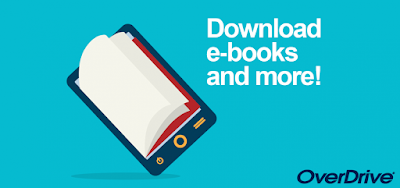
Comments